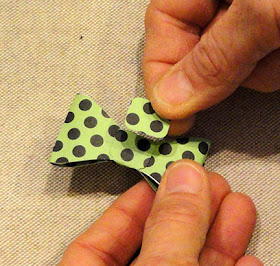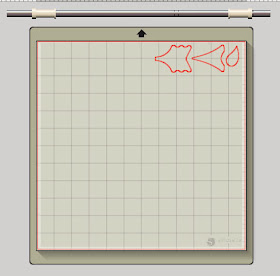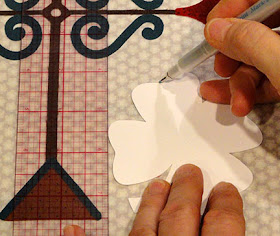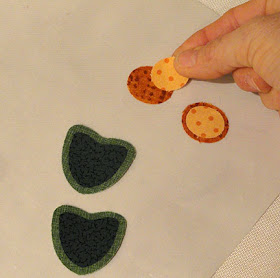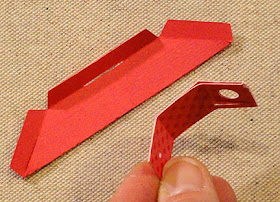Perky little leprechaun 3d canister character design
for cut paper is now available
from SnapDragon Snippets
through the Silhouette America online store.
Canister (octagon-based) is built with top
and bottom rim rings and bottom whole insert,
then 2d decorations are added to front
to create perky leprechaun, including the pot of gold side accent.
and bottom rim rings and bottom whole insert,
then 2d decorations are added to front
to create perky leprechaun, including the pot of gold side accent.
Dimensional hat has a bottom surface flange
that inserts into the top of the canister
to hold it in place.
CONSTRUCTION
1. Identify and cut the shapes.
1. Identify and cut the shapes.
shown here:
canister main tube shape
top rim reinforcement
bottom rim reinforcement and whole insert
pot of gold accent shapes
B. lower brim
C. brim flange
D. hat wedge sections (8)
E. upper brim
F. hat band
G. shamrock decorations
H. shirt base
I. lapels (left & right)
J. button circles
K. face
L. beard/hair
M. face details
N. bowtie
(not shown: bowtie center shape)
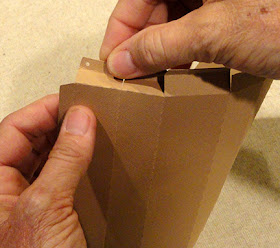
2. Prepare the canister by following this link to the Scarecrow Canister Character tutorial, then return for the specific steps that complete the Leprechaun character.
3. Pre-fold each of the hat wedges as shown, side tabs toward back, lower tab outward, body sections inward.
4. Apply glue to side tabs on one wedge. Overlap adjacent straight edge of second section so that edge and perforation align, also that horizontal perforations of section line up. Hold until glue sets, then shape the next section above to align edge/perforation in the same manner, then repeat for the third (top) section.
5. Join four sections into "front" half and four sections into the "back" half.
6. Apply glue to remaining side tabs of front and back halves, then align and join to complete crown.
7. Apply glue to the upper surface of crown lower tabs, then slide the upper brim over the top and down into position so that brim can attach to the tabs. Press each tab to thoroughly attach brim to crown.
8. This is how the upper brim and crown assembly should look from the inside.
9. Fold the flange outer tabs back. Apply glue to the surface between tabs and flange backside (except near the edge opposite the end tab), then hold in place to secure full length of flange.
10. Apply glue to the tab front and back, then insert between the flange and back tabs, push in to ensure that end edge and tab perforation line up, then apply pressure to secure.
11. Identify the long flange sections and inner tabs that will be positioned at center front and center back of brim. Also locate the long slots on the lower brim that correspond to these long sections. Insert tabs into slots, gently working them into position fully so that tabs extend completely to the brim backside as shown. Apply glue to the inner backside of tabs, fold to the center and hold in place until each is secure.
12. Apply glue to backsides of brim(s) that will touch. Rotate crown/upper brim so that a wedge section faces EXACTLY forward and parallel to one of the large flange sections, then join hat upper and lower sections. (NOTE that wedge sections should also line up and be parallel to flange back large section, and side end sections.
13. Pre-fold the hat band at perforations, then glue in place at bottom of crown with seam at back. Position and attach shamrock decoration shapes.
14. Join the left and right lapel shapes over the corresponding parts of the shirt base shape.
15. Insert face into beard/hair shape, then carefully slide into place until top straight edges align. Slot ends should fit snugly to ears. Turn assembly over and apply glue to the surface that touch, behind upper and lower areas of face shape.
16. Assemble eye white and black shapes, then position and attach face details: mouth, nose cheeks, eyes.
17. Assemble bowtie by folding side loops inward (avoid creasing the loops), folding center knot section and wrapping over secured ends at center.
18. Fold bowtie loop ends in to center (notched end first) and glue overlapping center tabs in place, then fold center downward over tabs, with lower tab wrapping to backside and glue in place.
21. Position and attach shirt and lapels assembly to the front wider face of the canister, with bottom edge aligned at canister bottom.
Position and attach head/hair assembly above shirt/lapels, with head top straight edge aligned at canister top edge.
Position and attach prepared bowtie at the bottom of the beard.
22. Position and attach the pot of gold accent assembly with bottom edge at canister bottom edge. NOTE: move the pot to the right until the handle extension is comfortably under the bowtie extension.
23. Place the hat onto the top of the canister with the flange extensions fitting into the rim of the canister.
Here again is the completed project. P
Now you are ready to place him with your other St. Patrick's Day decor,
or fill him with green jelly beans and give away.
Or perhaps you will make one for
EACH of your favorite "leprechaun lovers".
Enjoy!