Create a custom mini notebook to fit into
the
back compartment of the "Box 3D Secretary"
(or for other
purposes). Includes spiral punch pages
for 6mm vinyl coil: front and back plain
cover,
front cover with "NOTES" letter cutouts
(don't lose the middle
of the 'O'),
front cover liner for strength plus letters show-thru,
letters to
fit into letter cutouts if desired.
(Lace strip embellishment is fussy-cut
from 'found' printed card stock, and NOT
part of the cut file.)
(Lace strip embellishment is fussy-cut
from 'found' printed card stock, and NOT
part of the cut file.)
Print & cut pages include fine lines
for
making pencil notes, phone numbers, etc.
Use plain pages for covers to
create
one-of-a-kind mini album as gift.
Measures approx. 6.125" tall x
4.875" wide without coil.
ASSEMBLY: 1. Identify and cut the shapes:
A main cover B contrast cover underlay
C print & cut note pages (20-50)
D back cover
NOTE: the lace strip on the cover is
a fussy-cut design from a printed paper,
and is NOT part of the cut file.
shape inside the O.
of sheets you want in your booklet.
NOTE: as an alternative to "Print & Cut",
consider removing college ruled pages from
a purchased notebook, figuring the best positioning
on the screen to place the cutting sheet,
then placing the notebook page on the cutting mat
and sending the job to cut.
across the assembly.
A main cover B contrast cover underlay
C print & cut note pages (20-50)
D back cover
NOTE: the lace strip on the cover is
a fussy-cut design from a printed paper,
and is NOT part of the cut file.
2. Position and attach the contrast underlay
behind the cover, matching bottom and
side edges.
Position and attach the middle of the 'O'shape inside the O.
3. Position and attach an embellishment strip
as desired.
4. Prepare the lined notebook pages, using
the "Print & Cut" features on your Silh Cameo
cutting machine.
(Review the process at this tutorial.)
A. With the design open in the Silhouette software
with letter size/portrait orientation paper selected . . .
. . . select and activate the "Registration Marks" feature
(black arrow), turn the marks on for your machine (red arrow),
which will position the registration marks and "forbidden"
cutting mat printing space onto the letter size page.
B. Position the page shape where it will be allowed to print.
C. Send the job to print (print multiples, once you
understand the process).
This image shows the page exiting from printer,
with light blue thin lines printed, (cutting line
is NOT visible at this stage), and registration marks.
D. Position the printed sheet on the cutting mat
as usual, with the top of the printed paper
at the top of the mat.
E. Prepare the page to cut by loading
the cutting mat into Cameo.
F Adjust the Cameo settings to cut
the copy-weight paper, adjust blade, etc.,
then . . .
. . . send the job to cut.
H. Remove the cut page from the cutting mat.
Repeat this process to produce the quantityof sheets you want in your booklet.
NOTE: as an alternative to "Print & Cut",
consider removing college ruled pages from
a purchased notebook, figuring the best positioning
on the screen to place the cutting sheet,
then placing the notebook page on the cutting mat
and sending the job to cut.
5. Assemble the booklet stack:
cover, pages, back cover.
Make sure the spiral holes are aligned
as precisely as possible.
6. Insert the coil into the spiral punched holes:
begin at one end to twist the coil to insert the end
through the first hole . . .
. . . then continue to twist
to assist the lead end to coil through
the next hole . . .
. . . then through successive holesacross the assembly.
7. At the lead end, gently bend the end
to re-direct it into the final hole
which it will share with the last coil,
which will keep the coil from unwinding.
On the opposite end, cut way excess approx.
one extra "curl" beyond end hole, and bend
the end into the hole in similar fashion.
NOTE: take care not to cut ends too short.
Here is the final notebook.
This design coordinates with
"Box 3D Secretary" project
which can be viewed elsewhere on this blog.





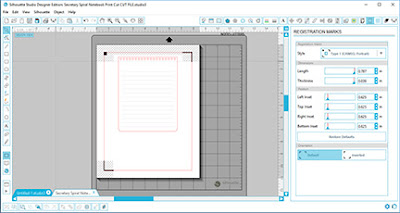












No comments:
Post a Comment