is intended to be printed and then cut out
(activate Print
& Cut tool to add Registr Marks to print page)
to include the “celebrating
arrival of your little” as first part
of tag’s message. Offset tag base
measures
approx. 7.125” tall x 3.75” wide.
Baby bunny is layered to define
front legs, feet with toes cutouts
and contrast liner, head, head overlay with
ears, inner ears,
face overlay with eye cutouts and contrast liner,
muzzle with
cheeks to "rouge", muzzle overlay and nose.
Layer and assemble components
on body base
(measures approx. 3.5” tall x 2.17” wide).
Below bunny, use welded
words shape to complete
the phrase with “some bunny” and
optional separate
“some” for color contrast.
ASSEMBLY: 1. Identify and cut the shapes:
A Print & Cut tag front panel
B tag offset base (with extra layers to thicken, if desired)
C bunny body foundation
D legs E chest fur
F feet overlay with contrast toes/pad (2 ea.)
G head/ears overlay H left & right inner ears
I head shape overlay J face overlay with eye cutouts
K eye contrast show-thru
L muzzle overlay
M cheeks/muzzle base (with inked middle for muzzle detail)
N nose
O "some bunny" welded phrase P "some" welded word
review the process by searching silhouetteamerica.com
and clicking "Support" and following the "Silhouette 101"
path to search for "Print and Cut" tutorials.
Then Print & Cut the tag panel:
A) set up the 8.5x11" portrait printing/cutting page,
activate the "registration marks" tool, rotate/move
the tag shape onto the screen page within printable/cuttable
red guide marks.
B) send the job to your printer and print on medium
weight cardstock.
C) place the letter size printed sheet onto the cutting mat
in matching position to what was set up on screen.
D) adjust cut settings as needed, then send the job
to cutter; NOTE that the cutter will begin by "reading"
where the registration marks are, then will
complete the cut in the desired position, including
the printed words arch.
remove the cut tag.
3. If using multiple tag base shapes for thick
presentation tag, layer and glue together the cut layers,
taking care to align outer cut edges and ribbon punch
hole as precisely as possible.
NOTE: the sample tag uses color front and back
layers, with two craft colored interior layers.
4. Identify the small horizontal cut mark on the front tagwhich will assist in positioning the bottom of bunny
front tag base, with offset margin even all around
place a heavy flat object on top to press
the glued-up stack until completely dry,
which may take several hours or overnight.
Pressing will help minimize warping or curling
A) position and attach legs shape onto bottom of
body foundation, aligning feet outer edges,
and front paw lower edges, with shapes aligned
and attach;
C) position and attach chest fur centered at top of legs;
D) position layered feet over top of legs overlay
D) position layered feet over top of legs overlay
NOTE that the cheeks/muzzle shape has cheek
"rouging" ink and center darker ink to emphasize
and attach;
B) layer muzzle overlay onto cheeks/muzzle base
and attach;
C) position eye contrast strip behind face,
of face with lower edges aligned;
A) position head assembly onto body base
the recess created by layers.
Here is the completed bunny assembly.
8. If using the two-color words variation,
Here is the completed bunny assembly.
8. If using the two-color words variation,
position and attach the "some" over
the combo word shape.
9. Locate the guide mark cut, then . . .
. . . position (legs edge centered) at the guide mark.
Position and attach the welded words shape
9. Locate the guide mark cut, then . . .
. . . position (legs edge centered) at the guide mark.
Position and attach the welded words shape
white or cream acrylic paint at upper portion
of pupils as shown in this image.
Refer to opening thumbnail image to view





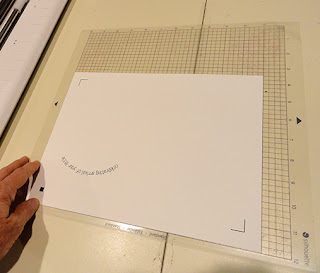










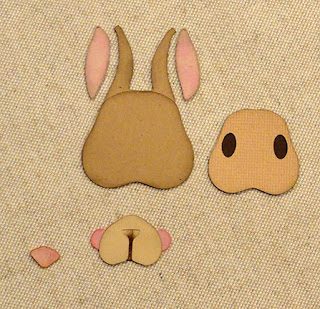










No comments:
Post a Comment